It’s been a while since I discussed how my household manages its money; the last time was in October of 2006. Some things have changed since then, and since readers continue to ask my opinion on ways to keep funds running smoothly at the ol’ homestead, I’d like to cover the topic again.
Receipts, Receipts, Everywhere
This, inevitably, is Issue Numero Uno for many readers: How can I keep track of my spending as well as my spouse’s? It’s impossible to know where the money’s going!
Actually, it isn’t. Or, perhaps more correctly, it hasn’t been for us. Oh sure — it was a challenge for a while. Back when we were paying bills from our checking accounts (more on that later), we ran into a few obstacles. But once we became debt-free and were able pay our card balances in full each month, things got easier.
Cash Flow in a Box
So how to handle all those receipts? Well, we do it with a box.
This invention, I call our Cash Flow Box. Whenever either of us spends money, we tuck the receipts into our wallets RIGHT THEN. Later, once we get home, we toss the receipts in our Cash Flow box. Mail and bills go here, too.
Since I’m the guy who handles bill-paying and money-tracking for our household (gee, can’t imagine why), I sit down every couple of days and enter the receipts into Quicken. (You can tell I’m a sicko, because I actually enjoy this part. Then again, I’ve found that being in control of your money tends to have just this sort of odd, Twilight Zone effect on people.)
If any receipts need to be kept for tax purposes (or some other reason), I have a set of manilla folders right next to the box for just this purpose. Think flexible-spending account receipts, small-business expenses, and large-item purchases (where warranty might be an issue) here.
The rest of the receipts get File Thirteen’d as soon as I enter them in Quicken.
Easy peasy.
Joint Checking … Times Four
For starters, our household has multiple joint checking accounts — four of them, in fact. And a host of savings accounts (online variety, mostly) on top of that.
I primarily use our ING Direct Electric Orange checking, while Lisa uses a local credit-union checking account. Due to its extreme ease of use, ING Direct also holds most of our savings at present.
Since ING Direct isn’t exactly a “local” banking entity for us — if you need to see someone face-to-face, whatcha gonna do? — we also have two joint, no-fee checking and savings combos at local institutions. We generally keep only a few hundred dollars in these “just in case” accounts.
Pay It All By Plastic
Here’s the caveat to all these checking accounts: We rarely pay for anything by check. Every expense than can go on plastic OR can be paid electronically will be handled that way. We use two cash-back, no-fee cards for this. We pay these cards in full every month.
Because of this, we typically write no more than one or two paper checks per month.
Spending and Account Balances
I am a Quicken devotee. It is my Ultimate Money Security Blanket, and I’m not ashamed to admit that. I depend on Quicken like snow depends on cold.
Right now, my laptop runs Quicken 2010 Deluxe (review), which I believe is one of the best Quicken versions yet.
Quicken tracks our spending, our account balances, our net worth, our bills and recurring payments, and about a thousand other things that are only important once or twice per year. (Use taxes would be one!)
And oh yeah — I now use Quicken for our…
Budgeting!
Honestly, we don’t need much of a budget these days. With no debt (other than our mortgage) and a definite aversion to long-term financial commitments, we just don’t have that many bills coming through the door. Savings-building is our goal now, and I can accomplish it just fine, thank you, with Quicken’s recently-added Cash Flow Tab.
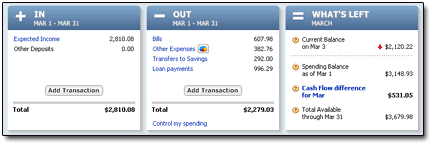
What’s coming in? What’s going out? The Cash Flow Tab tells me what I need to know. Once I got our recurring bills and deposits set up, and designated the correct “spending” accounts for Quicken to monitor, I no longer had any need for my Spending Plan spreadsheet at all.
I love my Spending Plan spreadsheet. But having my budgeting tool contained within Quicken makes things oh so simple.
And simple is good.
Download Transactions? Nope!
I have never once used Quicken’s ability to download transactions from banks and other financial institutions. As noted elsewhere, I enter all Quicken transactions by hand.
Keeps me “closer” to our spending, ya know? (Plus I’ve heard too many horror stories about transaction downloads going horribly wrong!)
The All-Important Freedom Account
I believe that the discipline to save up for future expenses — rather than relying on the kind-heartedness of Visa and Mastercard — is a hallmark of successful personal finance. Heck, it may be THE hallmark.
In any event, we do such saving in our Freedom Account, which resides with the rest of our savings at ING Direct. Why?
Because it’s darn easy (and immediate) to transfer funds to our Electric Orange checking, where the vast majority of our transactions land at some point. (We pay our credit cards electronically via Electric Orange.)
This is one area where Quicken falls short. Since it doesn’t allow for subaccounts, I track our FA subaccount balances with ExcelGeek’s Freedom Account spreadsheet.
Emergency Fund
I don’t have a specific spreadsheet that I use to track my Emergency Fund. We’re currently keeping most of our E-fund (say, 90% of it) at ING Direct. Any transactions which affect our Emergency Fund get logged/tracked in Quicken, as noted above, and I can always see our E-fund’s balance right there in my Quicken toolbar.
Small-Business Stuff
Lisa and I both have our own small-business ventures. I utilize QuickBooks 2009 Pro to manage these tasks.
Credit Monitoring & ID Safety
I monitor our credit reports and scores monthly. I do this with TrueCredit 3-Bureau Credit Monitoring . (Here’s my TrueCredit review, if you’re interested.)
Whew … that should pretty much cover it!

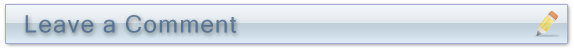
Craig wrote:
A lot of people suggest to get rid of credit cards, you are suggesting to only use plastic. I find that unique.
Michael wrote:
Craig,
For us, plastic makes tracking our spending very, very easy. Plus it has eliminated the need to constantly log checks, verify balances, and transfer money from one account to another.
I am not one of those “my way or the highway” folks who deems any and all credit-card usage as detrimental. If you can avoid paying interest and fees, and conversely gain convenience, security, and viable “rewards” for using plastic, then knock yourself out.
That’s my stance!
Denise wrote:
Craig, I feel better when I minimize my consumption of wheat. This doesn’t mean that bread is inherently evil, and that others can’t eat it as part of a perfectly healthy diet. They can have bread every day if they want. I can’t.
I see credit cards in a similar way. Some people can’t handle them. They shouldn’t use them. I can handle them.
Should I give up my credit cards just because someone else is allergic to them?
Stock Market wrote:
Budgeting is important. We should not spend more than we earn.
Nathaniel wrote:
Helloooo. I was happy enough to stumble on your bit about “How We Manage Our Money” and it’s left me with a question. But first, a quick background.
My wife and I have been married for close to a year. I’ve been an avid Quicken user for my PERSONAL finances for a very long time (at least the basic use of the register and some budgeting)
We recently opened a joint checking account and we are now sharing much of the same savings goals as well. I’ve been pulling my hair out trying to figure out the VERY BEST way to manage her money/budget, my money/budget and OUR money/budget.
On the one hand, it seemed like a good idea to put ALL of our accounts in one Quicken file since I “do the money” in our household and it made tracking transfers between accounts/categories so much easier but then it got extremely difficult to set up any sort of “personal budget” for her when it came to what she spent on clothing etc.
I’ve looked everywhere and haven’t been able to figure out if there is way to set multiple “spending planners/budgets” based on the ACCOUNT and not simply on the Quicken file.
You seem to have a pretty good grasp of managing family finances using Quicken and would LOVE some help in this area!!
Thanks so much!
– Nathan
Michael wrote:
Nathaniel,
All I can say is that until their “Cash Flow” tab came along, I found Quicken’s budgeting feature to be just this side of worthless. And with the Cash Flow desktop, it’s still not a true budget. It simply shows whether more is coming in than is going out (but that’s all my household really needs these days).
It is quite likely that for you to get any sort of budgeting process down, you’ll have to turn to Excel … and either look at one of my spreadsheets or build your own. You know what you want it to track, and Quicken’s budgeting features (as mentioned) suck wind. It’s just a matter of making XL do what you want … and being patient enough to enter your spending data both into your spreadsheet and into Quicken (for normal bank-account tracking and such).
I’ve looked everywhere and haven’t been able to figure out if there is way to set multiple “spending planners/budgets” based on the ACCOUNT and not simply on the Quicken file.
If this can be done in Quicken, I’m not aware of the way to make it happen.
Jerret wrote:
You’d rather hand jam receipts into Quicken? Yikes! I did that for years and years and was constantly frustrated with it. Tried the whole “receipt boxy boxy” thing too. Just wasn’t happening.
In fact, I created a “fudge” category in my budget to account for the $50 or so that I was guaranteed to be off every month. Kind of like the government. A mistake is made so often, a whole new category is setup and managed 🙂
Once automatic downloading became a main feature (software), my error rate went down to, oh, zero along with my frustration level. The further the humans are away from the computer, the better!
Thanks for the great post!
-Jerret
Paul wrote:
I am interested to know how you determine how often to enter your receipts into Quicken? It is something I have been messing around with and right now I am at once a week. You mentioned you were entering once every few days. Any particular reason?
Michael wrote:
Paul,
No particular reason. I don’t really like to do it every day, but I find that my conscience bugs me if I put it off too long — like for a week. So every 2 or 3 days, it is.