Over on the main site, I just posted a new article regarding some alternatives to Quicken and Money (the two most popular personal-finance programs out there):
IYM Article: “Alternatives to Quicken and Money”
I would like input from readers who’ve had experience — both good and bad — with any personal-finance software outside of the biggies named above. And if you know of any other money software out there that I’ve missed, please let me know, so I can add it to the list!

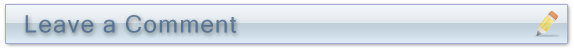
Anonymous wrote:
I am currently setting up my account info using an Excel-based system called You Need a Budget (YNAB). It looks quite promising.
Caitlin wrote:
I’m on a mac, running OS X and I am so in deep with the windows quicken that I run it in virtual PC (and that’s the only app). It’s painfully slow this way, but I can’t give it up…even when my file (with 7+ years of data) got corrupted and I had to reconstruct 6 weeks. It’s sad. And it’s a love/hate relationship.
For me, the downloading transactions part is essential, though I add every cash txn by hand. I do find their “money management” functionality somewhat lacking, but I have seen indications that 2006 is better.
I tried a demo of iBank (for Mac) and it looked nice, but I had to hand import transactions by account…that’s not for me.
I’m also checking out myspendingplan.com which is a free budgeting type app, but I’m not so sure I need these apps for budgeting… I really use quicken to manage cash flow and for it’s dashboard type features.
Great list though…wish I wasn’t such a quicken addict.
Jesse wrote:
Michael, thanks for including YNAB in your list 🙂 It’s a tough sell, but I’m trying to convince people that less is more!
And of course I was extremely excited to find the commenter above is giving YNAB a shot!
Anonymous wrote:
If you’re running Linux or MacOSX, you can use gnucash, which is a graphical, double entry bookkeeping system.
I don’t use it, as it’s too complicated for what I need, so I use some OpenOffice.org spreadsheets I’ve developed over the years.
Michael Kimsal wrote:
Been using a trial of moneydance for about 2 weeks – you get up to 100 transactions, and I’m at about 80 so far. I think I’m going to buy it – $29 isn’t too bad. It’s portable (java, so works on mac/linux/win) and reasonably decent. Handling stocks in it isn’t the greatest, and while the system is upgradeable and extendable, there’s not a huge extension community (yet?) Certainly worth the free trial. Imports QIF (though I didn’t try) but also exports to QIF and XML.
Smart Capitalist wrote:
I like MYOB for my mac. It is pretty functional and has some nice reports and such.
MattB wrote:
Another option is Budget from snowmitcs. Has both Mac and Windows versions, but the Mac version looks quite a bit more further along then the Windows one. They have a free trial as well. See: http://www.snowmintcs.com/products/index.php
JTR wrote:
What about Visual Money?
It is nice looking and very easy-to-use. It has free trial and costs $20. I think it’s worth of trying. See:
http://www.visual-money.com/
Shelby Dillon wrote:
Have you ever heard of Mvelopes? My fiancee and I have been using it for almost a year now and have found it to be amazing with helping us budget – and catch – unneeded spending before it happens, rather than after the fact. If you would like to see some more information about it, one of our posts in our blog is about it, and we have a website on Squidoo about it:
Squidoo Mvelopes Lens
Victor wrote:
I’ve been looking for a financial program and I just happened to run accross one called “Fortora Fresh Finance” for use on 3 computers, 60 day money back guarantee (windows and Mac). It cost $29.99 you just download it to your computer and if you happen to loose the information on your computer all you need to do is download it again using the pin that they gave you, if you loose the pin# just write them an e-mail and take it from there. This is simple to use and has many features. Here’s what “Fortora Fresh Finance” can do Fortora Fresh Finance is the straightforward personal finance software for everyone. With Fortora Fresh Finance you can easily manage your personal finance-related tasks, such as balancing the checkbook, keeping track of credit cards, bill reminders, budgets and more. And you can easily generate reports to see where your money is going. Fortora Fresh Finance’s streamlined user interface has an easy learning curve, and you will be up and running in a matter of minutes. This is there web page http://www.fortora.com
Money Advice wrote:
Thanks for the list and it was a real pleasure going through the list.
Anonymous wrote:
I am also using Moneydance – it’s simple, easy to use, and there is an active forum and support available.
rivercity wrote:
I recommend Money Manager Ex from codelathe. http://www.codelathe.com. It is simple and intuitive to use.