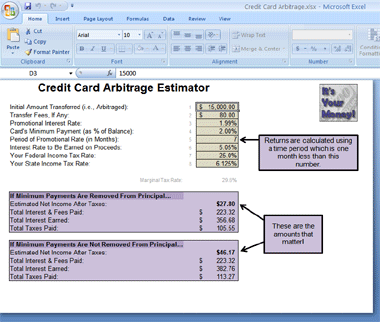Credit-Card Arbitrage Estimator Spreadsheet
| Price: | Free! |
| File Type: | Excel Spreadsheet (.xls & .xlsx) |
| File Size: | 80kb (.ZIP file; contains two versions) |
| Last Update: | 2007-08-25 |
| Current Version: | 2.0 |
| Macros: | No |
If you're thinking about engaging in a little credit-card arbitrage, I've got a nifty tool for you!
My Credit-Card Arbitrage Estimator is the Excel spreadsheet I use to decide whether or not a particular low-rate offer is worth arbitraging. With this spreadsheet, I can get an idea of just how much profit I'm likely to have — both before and after taxes.
Obviously, borrowing money against low-rate credit offers and simultaneously depositing these balances into higher-rate, guaranteed investments (like online savings accounts) isn't for everyone. It's certainly not without risk. It can significantly lower your credit score, for one thing. And you must pay strict attention to the offer's details, payment dates, and ending dates. Well, to be honest, you have to pay attention to everything.
Otherwise, you'll end up losing money on the deal — perhaps even a hefty amount.
Regular IYM readers might have already seen and used my Zero-Percent Arbitrage Calculator, which is internet-based and doesn't require a spreadsheeting program. But you can't modify as many offer terms with that calculator as you can with this spreadsheet, and that's what makes this spreadsheet superior. You have more ability to play with the numbers.
In any case, my Arbitrage Estimator is a 3-page spreadsheet. Really, though, you'll only use the first page; the other two worksheets are merely where the sheet does its calculations. The primary page looks like so (in Excel 2007):
If that looks like something you'd be interested in, just grab your copy below.
Using the Credit-Card Arbitrage Estimator spreadsheet should be pretty self-explanatory. But just in case, I'll add a few more details here:
DATA ENTRY Worksheet:
Entering The Terms, Rates, and All That
The worksheet has only eight inputs, so this isn't terribly tough. All required figures are entered on the DATA ENTRY worksheet. These data-entry cells should be light gray in color. If there are numbers in them already, simply overwrite them with your own.
- Initial Amount TransferredThis is the total amount you're going to arbitrage; i.e., borrow at a low rate from one source, and simultaneously deposit into another, higher-rate savings account. (Or some other guaranteed investment, such as government bonds.)
- Transfer Fees, If AnyMost low-rate transfer offers require that you pay some sort of one-time fee. If yours does, enter that fee amount here. If it doesn't, just enter zero.
- Promotional Interest RateEnter the card offer's promotional percentage rate.
- Card's Minimum Payment (as % of Balance)Most credit cards calculate the minimum payment as a percentage of the total balance owed. Typically this can range anywhere from 2 to 4 percent of the statement balance. Estimate your card's minimum-payment percentage, if necessary, and enter it here.
- Period of Promotional Rate (in Months)Enter the duration of the promotional rate you're being offered. Such offers typically last anywhere from six to twelve months. NOTE: The spreadsheet can handle terms of up to 36 months.
- Interest Rate Earned on ProceedsEnter the rate you expect to earn on whatever balance you're arbitraging. In other words, if you're depositing the funds into a savings account which pays 5 percent APY, you'd enter "5" here.
- Your Federal Income Tax RateEnter your federal income tax rate here.
- Your State Income Tax RateIf you pay state income tax, enter the tax rate here. If not, just enter zero.
Obviously, the best thing about doing number-crunching like this in a spreadsheet (rather than an online calculator) is that you can easily change your inputs and instantly see how the changes affect your results.
Minimum Payments & Arbitrage:
Two Ways to Play
Most of the spreadsheet's calculations happen on the second and third worksheets. There's not much need to look at them, though, unless you just really want to see how the numbers work out. The important stuff is shown at the bottom of the DATA ENTRY page.
Basically, once your credit-card arbitrage play is up and running, there are two ways to handle the minimum payments. Obviously, you'll have to make minimum payments on whatever balance you borrow, and where you get the money for those payments does impact your total return.
If the idea is to earn as high a return as possible, then you want to leave as much of the arbitraged balance as you can in the interest-bearing account. In this case, you'll want to make the minimum payments from some other source of money. (Preferably one that doesn't earn interest.)
Alternately, if cash flow is more of a concern for you than is squeezing the last dirty copper penny from your arbitrage play, you could use the arbitraged funds themselves to make the monthly minimum debt payments. Because the money used for these payments will no longer be earning interest, this will decrease your arbitrage's total return.
For each method of arbitrage, you'll see:
- Estimated Net Income After TaxesHere's the important number! This is an estimate of what you'll have left at the end of the arbitrage. It takes into account all interest (both paid and earned), fees, and taxes.
- Total Interest & Fees PaidThis is the total you're paying out: interest (if any) plus fees (if any).
- Total Interest EarnedThis is how much interest you'll earn in total (before taxes).
- Total Taxes PaidHere's an estimate of what portion of your earnings you'll owe in taxes (federal and state combined).
Questions? Comments? Contact Me!
Got a question or issue? Don't hesitate — drop me a line. I'll get back to you as soon as possible!