One of the more popular open-source (and thus free!) finance programs out there today is GnuCash. I’m a Quicken guy, and have been for a long time. While I’ve gotten quite a few emails from GnuCash users over the years, I’ve never really taken a look at it. This is an oversight on my part, as I think it’s important to keep up with the more viable Quicken alternatives out there.
Well, I recently downloaded and installed GnuCash, just so I could give it a whirl. Maybe see how it stacks up. (I’m not about to leave Quicken, mind you. Though if I were, at this point, it’d be for YNAB3 [my review]).
What follows is my quick test-drive of GnuCash. Please note that this isn’t meant to be an extensive, nuts-and-bolts-and-oil-leaks review of the software. Instead, I’m just looking to get a feel for GnuCash — see who it’s meant for, what sort of users it accomodates, how it looks and operates, and so on. I’ll slap up some screenshots, punch in some test transactions, and see what happens!
- Software Used: GnuCash 2.4.0
- Price: Free / Open Source
- OS Used: Win7 Professional / 64bit
GnuCash: The Basics

As mentioned above, GnuCash is free, open-source financial-management software. The GnuCash website is simple, with very much an “open-source software” feel. The GnuCash developers present their software as:
First point: GnuCash is NOTHING like Quicken. This isn’t necessarily a bad thing; rather, it’s more about what you, as user and money-tracker, need your software to do.
For starters, unlike Quicken, GnuCash is based upon double-entry accounting standards. In fact, GnuCash resembles Quickbooks much more than it does Quicken. What are called “categories” in Quicken are called “accounts” in GnuCash, just as they are in Quickbooks and most other business-geared accounting programs. GnuCash allows for sales-tax tables, as well as customer and vendor setups and invoice entry — none of which applies to household use whatsoever.
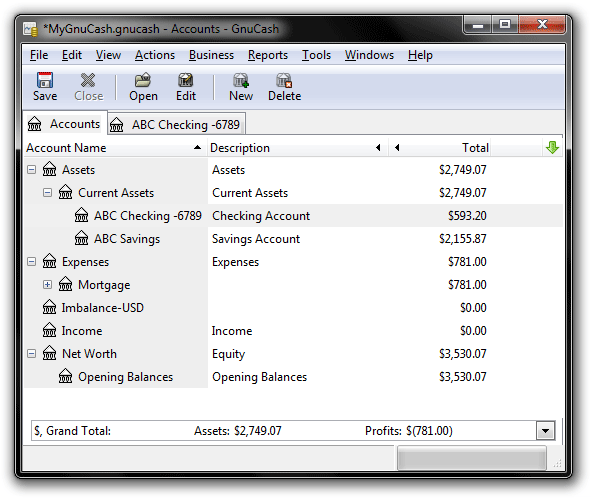
GnuCash’s homepage tells us that their software can be used for both personal and business financial management tasks. Now, when I see this particular claim, I’m immediately skeptical. Years of dealing with web readers and spreadsheet customers has made me very aware of the super-wide range of expectations (and, of course, computer-operating abilities) of personal- and business-software users. (Yes, I’ve dealt with personal-finance users who would likely excel with business accounting software, if asked. There are also business-software users who can’t get the right answer from a Windows 7 calculator without extensive hand-holding.)
GnuCash Fits Your Average Home User? No.
Within thirty minutes of initial install, and a cursory glance of the Help Files, I could tell that GnuCash was a no-go for your Average Home Financial User. When your Help Files, under the heading “Credit Cards,” tell you this …
… then right away you know it’s Game Over for Joe Sixpack and GnuCash. Create a “Liability” top-level account? Yes, I’m fully versed in such accounting concepts, but I’m a money and software dork. Joe isn’t. For Joe, “liability” is whether or not you can convince your boss that it wasn’t you who broke the expensive GlassVac 9000 the store just bought.
And it isn’t just that. When you hide accounts in GnuCash, figuring out how to unhide them isn’t easy. Sure, once you know how, it’s no big deal. But I couldn’t find anything in the Help Files that covered this, and I only stumbled upon the answer by following the “Open New Account” procedure and hovering over the “Hidden Account” checkbox. (Searching for “unhide” gave me nothing workable at all, and “hidden” gave me WAY too much to have to sort through.)
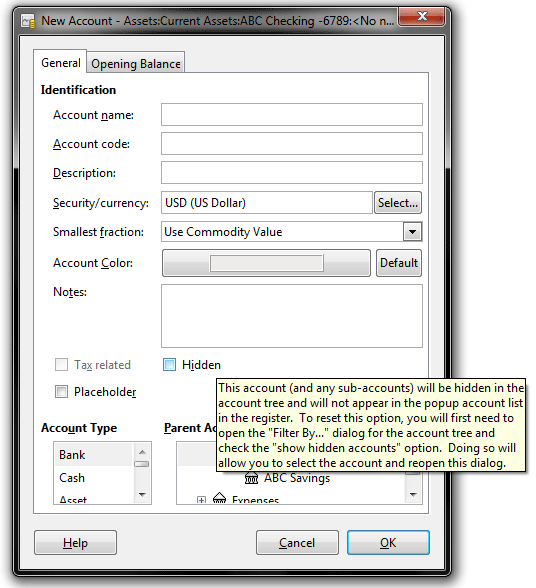
At this point, if I’m Joe Sixpack, I’m already done with GnuCash, and that’s even before I ask “Why does it show me ‘Profits’ at the bottom? And why do my expenses not affect my equity?” (Which may be precisely what its developers want. If that’s the case, well, I can relate. Sort of.)
Bottom line: You’ll need at least a basic accounting knowledge to efficiently utilize GnuCash.
Extensive Help Files…
GnuCash has very extensive Help Files, and overall they’re very well written. Their explanation (pdf) of double-entry accounting, for example, is succint and gets the concept across nicely. I’d almost like to print it out and give it to some coworkers — it’s that good.
Unfortunately, the fact that GnuCash’s Help Files are so extensive is also a drawback. Why? Because you’ll need them. I’m just being honest here. There’s a lot about GnuCash that ought to be self-explanatory, but isn’t. I’ve had my share of experience with financial software, certainly, and if I were going to use GnuCash seriously, I don’t see any way around spending several hours reading through the Help documentation.
Layouts, Usage, and Such
I’ve really come to appreciate a nice-looking and easy-to-use account register over the years. In GnuCash, every account has a register, which appears thusly:
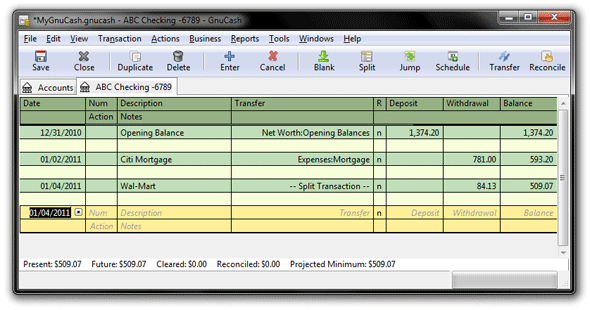
Looks pretty decent, especially when compared to the desktop — which won’t win any awards for aesthetics.
GnuCash Users enter transactions straight into the registers themselves, as opposed to doing this in a new window, which is what’s required with AceMoney (review) and many other programs.
Split transactions are workable, but feel bulky. If you’re used to the way they’re done in Quicken, then split transactions in GnuCash will make your head hurt. Here’s a Wal-Mart expense split two ways; the register “folds out” to allow you to enter the split accounts…
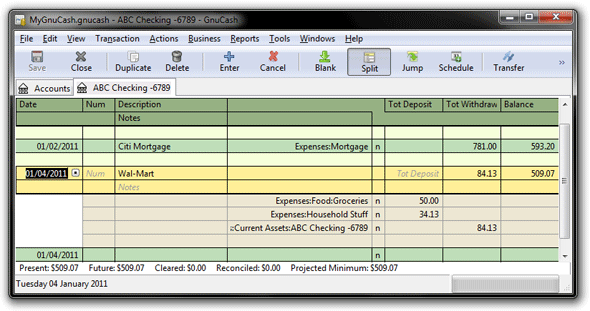
… and then “folds in” when you leave the split.
One feature I like: It’s possible to have more than one account open at a time, as each account you double-click opens up in a new tab (much as internet browsers open new tabs for additional “windows” of web viewing).
GnuCash Reports
With only a few transactions logged, I fired up a Cash Flow Report in GnuCash:
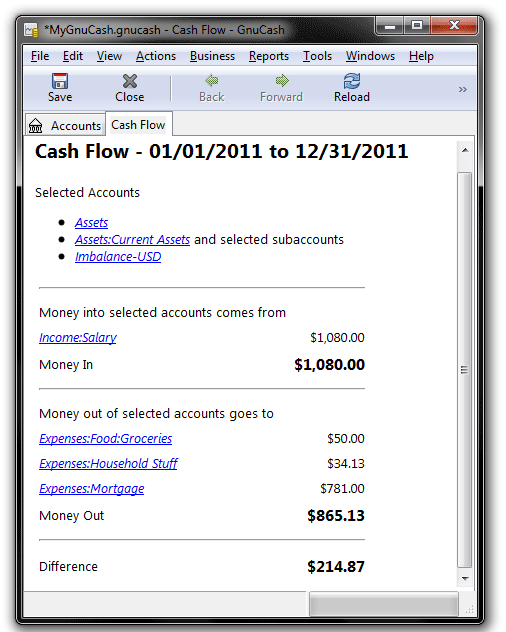
Looks fine to me. Not great, but fine. Clicking the blue hyperlinked accounts (the equivalent of Quicken “categories”) takes you back to that account’s register for detail viewing.
Overall Impressions
Because it’s geared to handle the needs of both business and household finances, GnuCash tries to be a lot of things. It’s this very complexity that makes it, in my opinion, a fairly weak choice for those folks looking to a simple way to keep tabs on personal finances. Users will need to invest a sizeable chunk of time reading GnuCash’s documentation files just to get a decent handle on how it operates.
The caveat here, obviously, is that I’m used to using Quicken for my personal stuff, and Quickbooks for my business needs. GnuCash seems far too complex to hold up as a competitor to Quicken, and yet not robust enough to measure against Quickbooks. I know that GnuCash has lots of devoted fans, because I’ve heard from some of them. More than once I’ve been told that I’m crazy, just short of certifiable, to be using Quicken when GnuCash is out there, available for free.
Look: If I’m supposed to bow down to the fact that GnuCash is open-source, well, sorry, I don’t, really. I’m not an expert software developer. I’ll pay money for software that does what I want, easily, the way I want, and gives me more than I expect. I get that from Quicken, and I don’t feel bad about it. It’s why I’ll pay hundreds of bucks for MS Office every few years, and am happy to do it, rather than scrap away at OpenOffice as the “free” open-source alternative (which, I should add, looks like crap, and fairly often, operates like crap, too).
Newsflash: Free is useless if the product can’t do what you need it to do.
Could GnuCash do what I need it to do? From what I’ve seen, no. Not on the household level — at least, not easily — and not on the business level, either. GnuCash deserves a place on my list of Quicken alternatives, but after working with it for a bit, it just makes me appreciate Quicken (and Quickbooks) a little bit more.

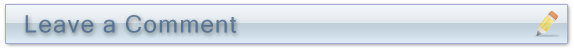
Roy wrote:
I’ve never tries GnuCash before, but it looks quite difficult for the average user(me). I’ve been using a program off and on called Money Manager EX, and it’s great tracking expenses and balances, but not really for investments.
Eli wrote:
I agree with your findings.
I also tried to use GNUcash some time ago and gave up pretty quickly.
I use Quickbooks for my personal finances instead of Quicken (which I also own) because of the amazing reporting QB offers vs. Quicken, but my budgeting is actually done in YNAB3!
If YNAB would keep track of my bills for me and have a chart of accounts and better reporting, I would be able to use it on it’s own.
zolar wrote:
Haven’t heard about this software and honestly I’m still use ledger book to manage my income.. hehehe
Ashok Ramachandran wrote:
If you are considering using GnuCash for a business, check out my book Gnucash 2.4 Small Business Accounting: Beginner’s Guide that is about to be published.
RafaelD wrote:
Leaving aside the gratuitous swipe at OpenOffice at the end, I found this review was exactly my experience. I am a long-time Quicken and Quickbooks user and understand double-entry accounting. I also am a FOSS fan (I love OpenOffice). I’ve looked hard for Linux-based accounting software. I tested Gnucash in 2010 and found it really hard to use. While the software seems quite capable, I felt like I had to work too hard to use the tool: user interfaces were not intuitive, basic design was hard on the eye, etc. It would probably get easier with more effort, but I felt like the makers of Gnucash hadn’t put in enough effort on usability, so I wasn’t inspired to put in the effort myself. I’ve seen lots of lists of Linux alternatives to Windows software that casually designate Gnucash as a fine alternative to Quicken. Obviously, many people like Gnucash, but it fell short for me. I’d be glad to try it again in a couple of years if it gets a thorough usability overhaul.
Dave wrote:
I just converted my personal investment tracking, and the bookkeeping I do for a relatively small corporation (about 1M revenue/yr), from Quicken Deluxe 2008 to Gnucash and have some comments. As noted in the review, Gnucash definitely has a steep learning curve. It took me a long weekend to get switched over and everything straightened out. Not having an accounting background, the Gnucash double-entry accounts took a little time to understand. However, once I got the hang of it, I found it very easy to use. The Gnucash user interface while not flashy is, in many respects, better than Quicken. A minor detail, the date entry and date picker for transactions is faster. A more major feature, the account hierarchy can be rearranged, i.e. accounts renamed (and moved!) easily. Gnucash feels like it was designed to do bookkeeping quickly and reliably without extra frills. The reports are adequate, but not as nice or flexible as those in Quicken. For lightweight needs, it may not be worth the effort unless you simply have your heart set on learning some accounting. For heavy-duty business needs requiring multiple simultaneous users, it is probably not strong enough. For in-between applications like mine, it does a really competent job.
Jay wrote:
I’ve been a Quicken user since version 3.0 for DOS. About 2 years ago I started to use GNUCASH side by side with Quicken and I love it.
First GNUCASH is a real accounting application and utilizes real accounting principles, no crap categories. So it is much easier to find a mistake, track account balances, etc. i.e. You don’t need to run a report just to find how much money you expend on dental care this year, instead you just check you medical / dental account and voila.
I also love the way it tracks my investments (stock and mutual funds). Quicken always had an issue with that, at one point my data file got corrupted and my stock balance had a discrepancy of thousands of dollars. With GNUCASH I balance my stock every time almost to the penny, mostly I’m about 2 or 3 cents away from the correct balance. It is amazing!!!
There is only one thing I don’t like about GNUCASH and I hope they will change one day: Is the fact that the account lists shows up at the top as tabs. I would prefer to see the menu at the left hand side as we have on Quicken 2009 – the last one I used – where I can easily expand and click an account without having it populating a tab at the top.
I also think GNUCASH could improve its reports as they don’t look as nice as in Quicken. However the key word here is “nice”, which does not mean the reports are correct or flexible. In fact I find GNUCASH reporting much more flexible than Quicken.
There is a learning curve for GNUCASH, especially if have being a Quicken user for a long time. However GNUCASH makes it easier to do, because you can change the way it displays the accounts – ie. instead Debit and Credit you can use Expend / Receive or something to that effect. But if you stick with it and persevere you will wonder why you never tried it before, at least in my case I did! 🙂
I would recommend using GNUCASH side by side with Quicken until you have mastered it, then just dump Quicken. 🙂 The biggest issue I’ve now is to bring all 15+ years of Quicken data into GNUCASH.
I started to use GNUCASH for personal accounting and I’m now using it also to track my small business (which is quite new actually).
I’m also using LibreOffice in lieu of Microsoft Office and I do love it. In fact I was able to import a very complex spreadsheet I’d built in MS Office 2003, with macros and all, I never looked back. It may not look nice in the screen as office does, but I don’t care about appearances: If it does what I need and it costs me zero dollars I’m a happy camper. In fact if I ever open an office for my small business I will be using only Open Source Apps – Ubuntu, LibreOffice, GNUCASH, TrueCrypt, GIMP, KeePass and other great apps out there.
Thanks
Gorth D. wrote:
Seems like a number of comments so far have been negative but I’m going
to defend GnuCash. I always look for a free solution and when I started
using Gnucash a couple of years ago I also looked at some others like
Turbocash, KMyMoney, and jGnash. I have some accounting background as
well as lead programmer at Vettrasoft, and I can’t not imagine using
GnuCash. It is pure, standard accounting 101 double-entry bookkeeping.
You can go back and re-edit any transaction (a violation in accounting
tradidion & practice), but I love the dynamism: you change any journal
entry value and the account balance (in the Chart of Accounts) is
immediately updated. The reporting capability is subtantial: balance
sheet, income statement, cash flow, asset bar/pie/avg. balance; expenses
bar chart, pie charts, by day-of-week, etc. There’s a lot, probaby more
than enough.
Recurring transactions are called scheduled transactions, you can set it
to auto-record daily/weekly/monthly/whatever, eg every 6th of each month.
A deficiency I have come across is that you can’t base it on a formula –
eg, if my bank balance falls below $1,000, there is a $6/month charge.
Recurring transactions are all-or-nothing simple DR this, CR that.
The GUI, I can gripe about – when entering a journel entry, it’s a tiny
line at the very bottom of the window. The select-a-date popup is
frustratingly sensitive, sometimes requiring several tries. They have
an auto-complete feature, if you type “gaso” and there is an account
“gasoline expenes” it will fill in the line, but a lot of times it doesn’t
work.
Apparently the GnuCash developers are very busy improving things right
now (May 2012), so the program should improve a lot, and soon. From their
comments on the web site they seem to be quite aware of the deficiencies.
As a c++ programmer, I have been comtemplating creating useful add-ons to
this accounting program. If you are OK with basic accounting, I give Gnucash
2 thumbs up.
/Gorth
Vettrasoft Corporation [Z Directory: C++ object library toolkit]
Jack Richens wrote:
I’ve been using Quickbooks Pro for business and Quicken for Personal for years. I’m looking for a single program to do both so I tried GnuCash. Ugh! Many hours spent just trying to find “Payee” for the check book. No list of payees?!
Aaron Hamilton wrote:
I think the main use of GNUCash for me was that I could run it on my exotic machines without hassle (linux running on PowerPC and ARM architectures for instance, as this was a must for me).
Since I am a software developer, I naturally gravitated to the geekier alternative, an accounting package built into the legendary text editor emacs(often referred to as a separate operating system which happens to have a text editor in it), and as a result my books can be tied directly to customer relations organizers, schedules, and email correspondences.
I still think GNUCash should get some love from developers, because it’s the accounting package many people are troubling themselves to use when they first figure out they need to automate their financial accounting; I might be the one to do that work, so I appreciate your article as one of the few which actually look at specific flaws in comparison to more intuitive packages.
Mike O'Connor wrote:
I am here to comment briefly on the Open Office as crap comments by the reviewer. I used Microsoft products– word processing, spreadsheet, Powerpoint— for years… for at least a decade before switching to Open Office (originally Star Office) and now to LibreOffice which is a sort of “fork” or Open Office.
There are hardly any problems at all that you will ever encounter with Open Office or LibreOffice, and most of what clunkiness there is comes about because of the regrettable fact that it was thought to be necessary to emulate the Microsoft products in order to overcome that company’s monopoly.
Ever wonder why it’s not possible for the log scale on an Excel chart to display something other than a full power of ten at a time? I certainly know more math than that. And must the tick marks on a date axis be totally unrelated to the beginning of a week, month or year (e.g., Jan7, Feb7,…)? How many years must go by before a proper date axis is produced?
So no, Microsoft Office products are not so hot. People only buy them because the company became dominant, so it’s a standard.
jscottu wrote:
There is absolutely no virtue in being ignorant about double-entry accounting. Even simple “bookkeepers” need to understand the basic idea of double-entry accounting which is “if you put money in or take it out of one account then it affects another account”. If you buy a hat then you have increased your clothing assets but decrease your bank account. Is that so horribly difficult that it must me “hidden” from “Joe six pack” users?
Michael wrote:
JSCOTTU wrote:
Is that so horribly difficult that it must be “hidden” from “Joe six pack” users?
Not so much that it’s difficult for us numbers-inclined folks, but Joe Sixpack isn’t gonna buy your finance software if it requires much in the way of brain activity. After all, there’s some reality TV shows he ain’t watched yet.
Gus wrote:
Thank you for the review. I just want to comment regarding OpenOffice and specifically officeLibre. If I were starting now, I will not even consider MS Office. The only component that still needs improvement is the Visio counterpart. I was quite impressed with the state of the other components that I recommended it to my company as an alternative.