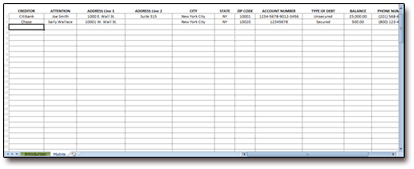Excel Bankruptcy Matrix / Debt Matrix
| Price: | It's Free! |
| File Type: | Excel 2007 & Later Spreadsheet (.xlsx) |
| File Size: | ~36kb (.zip) |
| Last Update: | 2015-05-09 |
| Current Version: | 1.0 |
| Macros: | No. |
A reader who works for the bankruptcy courts asked if I could put together a "Bankruptcy Matrix" worksheet to make her life a bit easier. She asked for a specific set of columns (info requested by the court system) so that the worksheet might be easily usable as a tool for doing a mail-merge document.
The task didn't sound too difficult, so I gave it a try. Here's a quick screenshot in Excel 2010:
My resulting "Excel Bankruptcy Matrix" spreadsheet can be downloaded below:
Like almost all of my spreadsheets, the worksheets are protected by default, but not password-protected. So you can unprotect each worksheet, then resize and customize all you'd like.
Bankruptcy Matrix: A Few Notes
Since this worksheet is intended to be little more than a listing of debts, there aren't any fancy formulas involved. About the only thing here which might require a bit of is the "Type of Debt" column (Column L).
Column L of the worksheet utilizes Excel's "Data Validation" feature. This is so that users will see a drop-down menu, and can choose from one of three bankruptcy-related debt types:
- Secured
- Unsecured
- Priority Unsecured
This three-item list can be found in (hidden) Cells J1, J2, and J3.
Questions? Comments? Contact Me!
Got a question or issue? Don't hesitate — drop me a line. I'll get back to you as soon as possible!