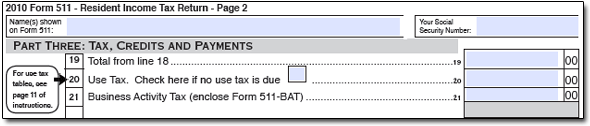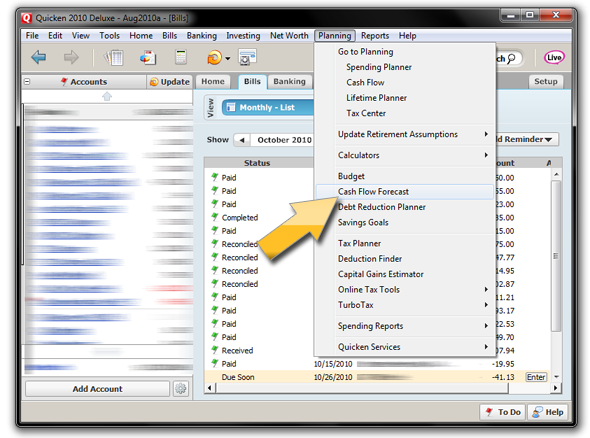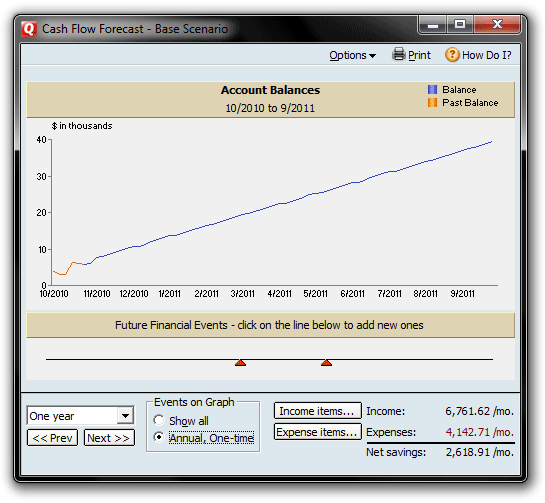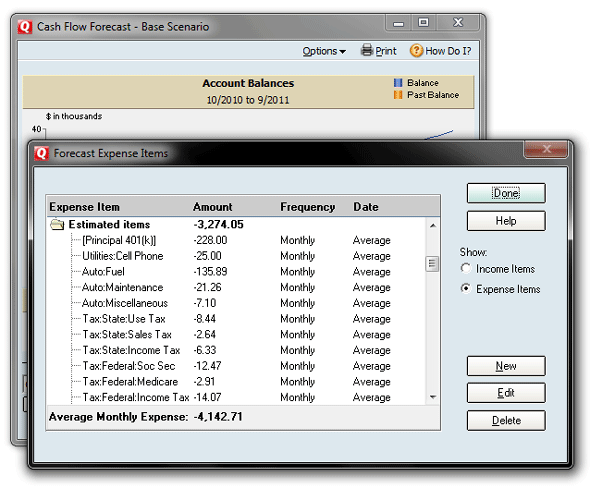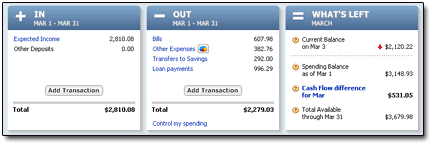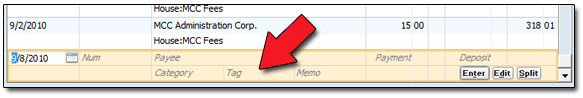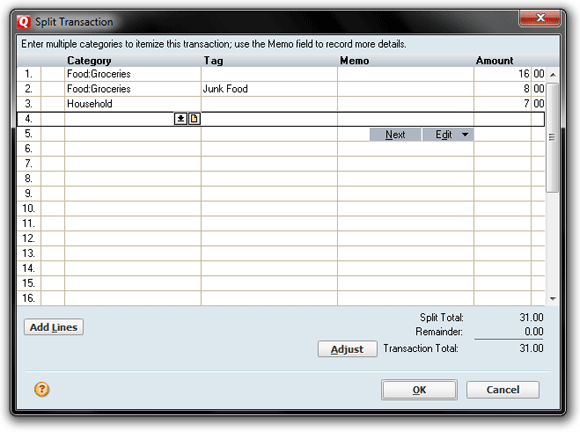It’s been a while since I discussed the economics of school supplies. In fact, the last time I covered the subject was in 2006. In “Back to School Adventures,” I mentioned that a whole lot about the school-supply-buying process seemed to have changed since my wife and I were kids.
Now that we have a daughter in elementary school, my perspective has shifted a bit. And this piece from the New York Times sort of touches on what many folks are seeing:
NYT: Budgets Tight, School Supply Lists Grow…
From the article:
Pre-kindergartners in the Joshua school district in Texas have to track down Dixie cups and paper plates, while students at New Central Elementary in Havana, Ill., and Mesa Middle School in Castle Rock, Colo., must come to class with a pack of printer paper. Wet Swiffer refills and plastic cutlery are among the requests from St. Joseph School in Seattle. And at Pauoa Elementary School in Honolulu, every student must show up with a four-pack of toilet paper.
For the retailers, back-to-school season is second only to the holidays, and parents’ longer school-supply lists are a bonus — especially at a time when shoppers are reluctant to spend. While the impact is not enormous, retailers are looking for anything to lift sales.
Yeah. That’s one way to temporarily goose the economy, I suppose.
Our List This Year
The Times article notes that many back-to-school lists this year include items like cleaning supplies and packages of typing paper. Due to budget constraints, schools are now passing such expenses on to parents directly.
Not that I’d care all that much, but there weren’t any such items on our daughter’s list:
- Qty 1: 5-subject notebook
- Qty 1: Wide-ruled notebook paper
- Qty 2: School glue 4oz
- Qty 3: Kleenex
- Qty 2: Crayola Crayons (24ct)
- Qty 2: Crayola Markers (10ct)
- Qty 1: School box (small plastic)
- Qty 1: Box gallon zip lock bags
- Qty 1: Box bandaids
And, because we must make every effort to ensure that “all are equal,” there’s this admonition at the bottom:
NO NAMES ON SUPPLIES PLEASE
You’ll note that the list doesn’t contain pencils or scissors. I’m not sure why scissors aren’t on there, but for my daughter’s grade level, pencils are supplied by teachers. (They’re some funky mechanical variety, or something.)
And yes, the “No names on supplies” message bugs me. A lot. If I’m willing to send my kid to school with a nicer-than-average notebook, or at least one that’s better than what I’m willing to donate to the Community Stash, then all such a message is going to do is make me resent the “We’re all equal” implications it carries.
Yes, I understand why the note is there. However, life isn’t about everyone being equal. And it never will be, no matter what agenda our public schools and federal authorities promote.
I’ll leave my comments at that. (While I’ve considered starting a political-rant blog, this one ain’t it.)
Supply-List Differences
In my 2006 blog post linked above, several commenters mentioned that the supply lists you get straight from teachers can differ greatly from those provided by retailers.
As for our experience (well, my wife’s experience, as she does the supply shopping), last year’s teacher-provided list differed from the retailer-provided list by only one item. And the difference was negligible. The teacher’s list asked for “washable markers,” while the retailer’s list specified only “markers.”
This year, my wife tells me, there were no differences between the two lists. (Well, at least not from the list provided by Target. We didn’t check any other retailers’ lists.)
Teachers Forking Over
Another bit from the NYT article that I’d like to comment on:
Ms. Cooper, the Alabama mother, spent her summer making the most of the school-supply stores’ new interest in classroom supplies. “Each week I go to the stores’ Web sites — Staples, OfficeMax, Office Depot,” she said, and posts the deals on a blog for fellow bargain hunters. “All three of these major stores are offering jaw-dropping deals every week,” she said.
And as overwhelming as it might seem to some parents, she would rather buy the goods than expect Emily’s teacher to do so, she said.
“We don’t expect Wal-Mart cashiers to buy the plastic bags for our groceries, or the mailman to pay for the gas to deliver our mail,” Ms. Cooper said.
As a guy with two teachers in my immediate family, I’m sympathetic to this. I don’t want my child’s teacher paying for my child’s supplies, certainly, because that’s my responsibility as a parent.
I also don’t want my child’s teacher forking over her own cash for other kid’s supplies, if I can help it, though I know this is going to occur. The standing order with whomever teaches my child’s class in any given year is to let me or my wife know what’s needed, if supplies run low. We’ll do our best to get it handled. (Hey — I have a Sam’s Club membership. I can get stuff. And as long as I’m just supplying for a single class, my monthly budget can handle it.)
Anyone else have thoughts they’d like to share? I’m interested to hear others’ opinions!