 I simply cannot convey the level of contempt I hold for 99% of Overdraft Whiners. Seriously.
I simply cannot convey the level of contempt I hold for 99% of Overdraft Whiners. Seriously.
Who are Overdraft Whiners? Well, these are the hapless, woe-is-me folks you see commenting IN DROVES on articles like these two:
Red Tape Chrons.: “Bank Overdraft Fees: Help May Be on the Way”
Red Tape Chrons.: “Double Trouble for ID Theft Victim”
Rarely will a card-carrying, finger-pointing Overdraft Whiner miss an opportunity to lament how “ridiculous” or “unfair” or “egregious” his or her bank’s overdraft policies are. The astounding number of comments attached to the butt ends of those two articles will attest to this undying truth.
For about ten or fifteen seconds there, as I read through way too many of those comments, I considered leaving a comment of my own. But then I realized I’d have lots more space to piss off the Overdraft Whiners by simply creating a blog post about them. So here goes.
Sympathy? Sorry. I’m Already Overdrawn.
Let me state here, early and unequivocally, that I have ZERO sympathy for folks who endure overdraft charges in circumstances where:
- …the bank processed a high-amount transaction first so that the deluge of smaller-amount transactions behind it would all garner overdraft fees. Whiners love to trumpet this one. You know what? It sounds fine to me. Check your bank’s charter and what you’ll find is that they don’t exist to give you a blankee, back rub, and hold your cuddly little hand while you muddle through Financial Life. The Overdraft Whiners here were, no matter how you slice it, spending money they didn’t have. And now they have even less. Those red numbers in your account? They’re the marks left by Reality when it smacked you across the face. Were you paying attention?Balancing a checkbook properly, coupled with not spending money that isn’t there, would fix this.
- …an overdraft of $.07 resulted in “ridiculous” bank charges in excess of $35. Excellent news. I’m all for it. Sure, if you were to figure what a fee like this equates to in, say, APR terms, then you’d have a calculator that’d probably run out of spaces for all the zeros. But I’ll conveniently disregard this fact since Overdraft Whiners so often (apparently) conveniently forget to use their calculators to see what their real-life account balances are.Again: This is easy to fix with a properly-maintained check register and some attention to detail. Of course, not everyone’s willing to undertake this sort of slave labor.

- …the Overdraft Whiner thought the balance the [ATM machine / phone teller / online-account screen] showed them was the REAL balance. No, silly. You can find your REAL account balance in only one place: your diligently-utilized check register. Have I mentioned how much I adore Quicken and programs of that ilk? Avoiding overdraft charges FOREVER is just one of the many things your computer can help you accomplish.
- …the bank “should have” denied the debit-card charge because it was beyond the available balance. Nope. You screwed the pooch first. You should’ve known your real-life balance and then NOT swiped or handed your debit card to the cashier.
- …your bank didn’t “warn” you that you were already overdrawn, and continued to let purchases go through. Blankee, back rub, hold cuddly little hand, and so on. Not the bank’s responsibility. Knowing your account’s true balance, and not spending money you don’t have? Your responsibility.
- …the bank’s service charge caused you to overdraft. Then you’re just not good at paying attention, are you? Or at finding a bank or credit union that doesn’t suck?
- …the Whiner deposited a check from a known perpetually-broke friend. The check bounced, and overdraft charges ensued. Surprise, surprise, surprise. The Whiner rolled the dice, and he lost. Time to pay the house.
- …the only excuse left is the hallowed one: “I can’t help it. I live paycheck-to-paycheck.” If this is the case, then those thirty-plus-dollar fees are truly a financial head-wound for you. Even more reason to pay attention to what you’re doing and not count on someone else to pick up the slack. I was a broke college student once, too. And after that, a broke young adult. Know how many times I overdrafted? Zero. Even then, I knew how to use a paper check register (and later, Quicken).
Now that I think about it, this post goes keyboard-in-keyboard with my previous post about the stuff you hear from people who suck with money. So here’s #13: “Can you believe what my bank charged me for this three-cent overdraft?”
But There Are Times When…
In what situations might I exhibit a wee bit of compassion? If you deposited a paycheck, it bounced, and you then incurred overdrafts because of it, I’d echo the chorus: “Yeah, that sucks.”
Hmmm. There are probably other scenarios, but I can’t come up with them just now.
Public Service Message to Overdraft Whiners:
Get A Free Excel Check Register
That’s right. I said free.
I’m quite aware that not everyone has the cash to run out and purchase Quicken or MS Money. So what we have — yeah, I’m reaching here — is a vicious circle: You could avoid all those nasty overdraft charges if only you had Quicken to help you do it. But you need money to buy Quicken. And of course you’ll never have any money, because The Nasty Bank makes you keep paying Nasty Overdraft Charges. Sounds good, right? (We’re still deflecting at least some of the fault.)
Tough situation. Someone Really Should Do Something.
So please — allow me to intervene. Today, right now, I will help folks take that monumental first step toward Overdraft Whiner recovery. This is where I point you toward my 100% free Check Register spreadsheet.
All you have to do is log your transactions when you make them. All that troublesome math afterward? Figuring your current balance? The spreadsheet handles it. You’re golden.
What’s that you say? You don’t have Excel, nor the financial resources to acquire it? Okay. That’s understandable. So here’s what you do. Right now, once and for all, you are going to finally stick it to The Man:
- Download my free Check Register spreadsheet.
- Get your free (there’s that word again) office suite at OpenOffice.org. This suite will include Calc, a free (every time I use this word, see, an Overdraft Whiner excuse bites the proverbial dust) spreadsheeting program which somehow, some way, manages to run my free Check Register spreadsheet pretty much every time I fire it up. Weird, ain’t it?
- Use the spreadsheet diligently. Enter all transactions when you make them. Pound it through your head that “float,” where checks and debit cards are concerned, does not exist. Forget about any “account balance” that you found anywhere other than what’s in your register.
- Spend less than you make.
No more $35 bank overdraft fees for you. Just imagine, Mr. Overdraft Whiner, how much it’s going to piss off your banker when he figures out that you can suddenly go more than a week without dropping $30 or $40 in pure-profit fees in his lap. I bet it makes him so mad he drops his morning raspberry danish on the floor. And then, just to vent a little frustration, he’ll fire the first teller he sees.
There. Someone else is out of a job, and you’re all the happier for it. And all without the slightest need for government intervention. (Which is what that first article above pointed toward, by the way.)
Okay, I’m done.
Money Musings: Overdrafting Again (Related Post)
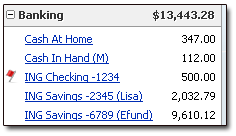 Those account names are fine so far as they go. But one thing I’ve discovered over the years is that it’s also very helpful to put the last four digits of the account numbers at the end of your account names. Why?
Those account names are fine so far as they go. But one thing I’ve discovered over the years is that it’s also very helpful to put the last four digits of the account numbers at the end of your account names. Why? 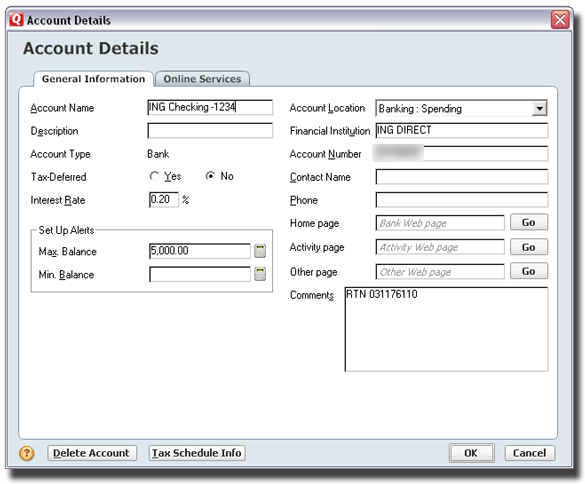


 I simply cannot convey the level of contempt I hold for 99% of Overdraft Whiners. Seriously.
I simply cannot convey the level of contempt I hold for 99% of Overdraft Whiners. Seriously.