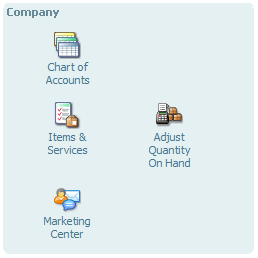
How should I handle Paypal fees in Quickbooks?
Boy, do I see that question appear a lot in my Intuit message-board travels! As a guy who’s been doing the web-biz thing for several years, I can tell you that — sit down for this — Paypal fees are really pretty easy to handle in Quickbooks. They can also be treated several different ways.
(Readers should note that when I say “Paypal fees,” I consider the term to be interchangeable with Google Checkout fees and pretty much every other online-payment charge out there.)
See Michael Sell Spreadsheets. See Michael Make Paypal Rich.
I give away lots of free financial spreadsheets, and I sell a few, too. So Paypal (and Google Checkout!) and I get along pretty well. They allow me to sell stuff to the rest of the net-connected world, and I give them anywhere from sixty cents to a dollar for every product I sell.
Paypal Fees: Cost of Goods Sold? Or Business Expense?
‘Netizens can, and do, argue this for hours on end: Are Paypal fees a “cost of goods sold?” Or are they simply an expense?
To which I say: Meh, whatever. Either way, the fees get deducted from your small-biz revenue before you get to that place called “net profit.” Whether you classify them as COGS or as an expense, you end up with the same cash in your account.
But there ARE a couple of scenarios to consider here which would affect how I treat my Paypal fees, accounting-wise.
Paypal Fees on Products Bought for Resale
If I, as a business owner, were paying Paypal fees when I bought products for resale, then I would consider those fees to be COGS. I’d account for them as such in Quickbooks, and direct them to a tax line for “Cost of Goods Sold: Other Costs” or something similar.
Paypal Fees on Products You Sell
On the other hand, if I as business owner were paying Paypal fees when customers bought product from me — and this is the situation I deal with on a day-to-day basis — then I would be pretty wishy-washy. These fees are realized at the time of sale, on every sale, since Paypal deducts them from my selling price when they deposit the sale revenue into my account. This makes them very much akin to a COGS.
Despite this, I prefer to account for ALL my Paypal and Google Checkout fees as a business expense. To me, since they’re deducted from sales revenue, Paypal fees are just another form of the “merchant account fees” that brick-and-mortar retailers are so familiar with.
My Way: Enter Paypal Fees With Each Transaction
Because I like my Paypal register’s balance (in Quickbooks) to reflect what’s in my Paypal account at any given time, I enter all Paypal fees inside the sales receipt of the sales transactions they accompany.
Why do I account for Paypal fees inside every sale transaction they affect? It’s because I reconcile my Paypal account the same way I reconcile every other bank or credit-card account, and I want to see each transaction show up in my Quickbooks register the same way it appears on my Paypal screen. For instance, if I sell a spreadsheet for $9.95, it appears as a credit of $9.36 in my Paypal account, with the $.59 fee already deducted.
Thus, if I can account for the fee deduction on the same sales receipt that contains the sale itself, then my Quickbooks bank register will show the same credit of $9.36. And reconciling is a snap!
Step 1: Set Up Your Paypal Account As a Bank Account.
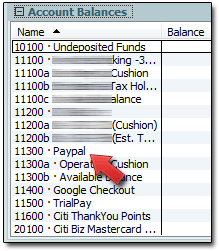
That, at least, is how I treat my Paypal and Checkout accounts. They’re set up as bank accounts, just like my business checking and savings accounts are.
When money moves either to or from my checking account from Paypal or Google, all it takes is a simple transfer in Quickbooks. (In the QB menubar, BANKING → TRANSFER FUNDS will get it done.)
Step 2: Create OTHER CHARGE Items for Your Paypal Fees.
Next you’ll want to set up an Other Charge item (or items, if you want to separate your fees into certain categories, as I do) to represent your Paypal fees. In the Quickbooks menubar, choose LISTS → ITEM LIST. then click the lower-left ITEM button, and choose NEW to get started creating a new Other Charge item. Here’s an example of how mine are set up:
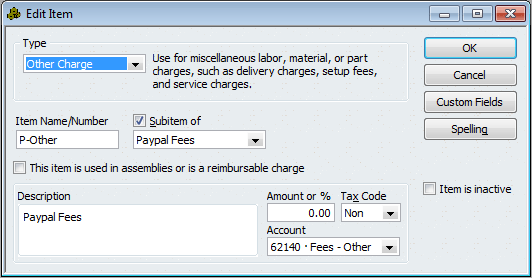
Because I sell more than one type of spreadsheet — some are my creations, and some are created by others — I have more than one type of Paypal-fee item. This way, I can track how much I’m paying in fees for whichever spreadsheets I select.
Step 3: Make Your Sales Receipt
Probably the simplest way to explain this is to show you a sample sales receipt (pdf) that’s similar to what I generate.
On that receipt, there are two items. The first, a Kafluder valve, is simply the Non-Inventory Item which the customer purchased. The second item is our Other Charge item, created above. It represents the Paypal fee of 59 cents which Paypal deducts from our sale transaction. Note that the Paypal item is entered as a negative, non-taxable amount.
Alternate Way: Enter Paypal Fees Directly in Your Register
In my method above, I enter the Paypal fees as an Other Charge item, and I do it inside the receipt which records the sale. Understandably, some folks prefer to have only the sale take place on the receipt. (Perhaps they send a copy of the receipt to the customer, and want it to reflect the total amount the customer actually paid.) These retailers can instead enter the Paypal fee straight into the Quickbooks register for their Paypal account.
So, for a sample $19.95 sale to customer Joe Shmultzman (great family, the Shmultzmans), the Paypal fee of 88 cents would be entered as a transaction completely separate from the sale, and logged right in the Paypal account register itself:
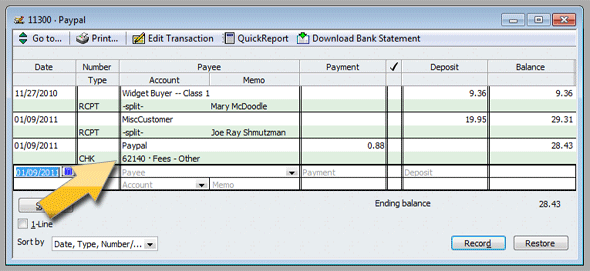
The biggest problem with this method, to me, is that you’ll be entering a separate Paypal-fee transaction for every sale you make. That could tally up to a lot of “extra” transactions, if you sell much at all. PLUS you won’t see these transactions listed this way in your Paypal account when you view it online. And that can get a bit disorienting at reconcile time.
Alternate, Alternate Way: Log Paypal Fees Once Per Month
I know of some web retailers who log their Paypal fees only once per month. They do this at month’s end, or early the following month, using the Monthly Report which Paypal generates.
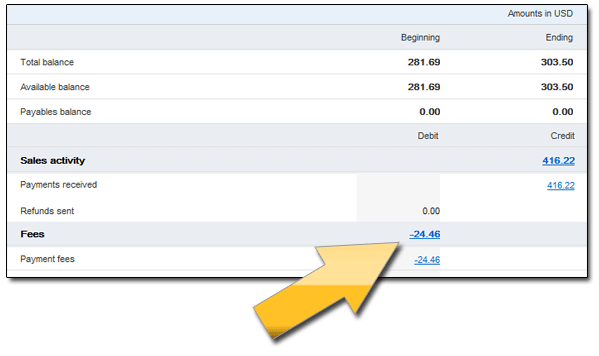
After they run their “Monthly Report” in Paypal, they simply make a register entry for the total amount of fees deducted, expensing it to whatever account they wish.
Personally, this method would never work for me. I check my actual Paypal balance against my Quickbooks Paypal register balance at least every day or two. When the two don’t match, I’m not a Happy Camper. Tracking fees this way would result in my online Paypal balance matching my Quickbooks Paypal balance ONLY at the end of the month.
Sorry; no can do. I’d go nuts!

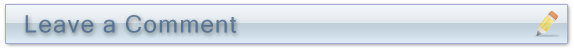
topaz wrote:
This was a great article. I have spent most of the day researching bits and pieces here and there and came to the same conclusion that you did, so I set mine up the same way. This article would have saved me so much time.
The only thing that I have still yet to figure out is how to do a paypal refund in quickbooks, especially the fees part. Any suggestions for that?
Michael wrote:
Well, Quickbooks won’t let you do negative sale amounts in receipts and invoices, so instead, you’ll need to set up a credit memo. On it, enter the same items and amounts (including the Paypal fee “Other Charge”) that were on the original sales receipt or invoice. When you do the SAVE & CLOSE thing, QB will ask if you to choose what to do with the credit memo. Select GIVE A REFUND. You then select the bank account (in this case, your Paypal account) in which the refund takes place. That’s about it!
(And thanks for the idea; I’ll do a detailed post showing how I process Paypal refunds in Quickbooks.)
topaz wrote:
Thank you so much, Michael! I thought I was doing that, but when I looked more closely at what you wrote, I realized that I was changing the fee by taking away the minus sign. In my mind, I was subtracting it since it was a refund. Apparently, if you just insert your sale and fees as entered on the original sales receipt, it does it all for you from there.
It was confusing my mind by not seeing the $15 refund on the credit memo. Of course, now that I think about it, I am a little confused on the way it enters a sale. It seems like if I make a sale for $15, then the whole amount should be a deposit and income and not just $14.26. I am keeping up with my paypal fees as expenses, but it seems like the expenses should come off of the total income of $15.
Doing it this way to me looks like I am recording an income of $14.26, and then recording an expense of .74.
But the sale actually went like this:
$15 sale
.74 fees I owe Paypal after the $15 sale
It looks to me like the .74 fee is being taken off twice now. First in the deduction of the income to the sale by only recording $14.26 (sale after fees), and then recording them as a business expense.
If that is the case, it seems like I should be doing the alternate method of entering the paypal fees directly into the register right after each purchase.
I don’t like the extra step in recording sales and refunds by doing it the alternate way, but I’m not sure that I can see another way around it.
Would love to hear your thoughts on this.
Michael wrote:
I’m not sure what you mean by “recording them [fees] as a business expense.” That’s what you’re doing when you take care of them via an Other Charge item inside your receipt.
In your receipt, you should be recording $15 of revenue via the sale of your Widget, as that amount is what will be reflected in whatever revenue account you chained to that particular Item when you set it up. The Paypal fee “Other Charge” item gets dinged to whatever expense (or COGS) account you chained to that Item. And that’s all that should affect your accounting; the Paypal fee shouldn’t post twice unless you manually do it some other way.
In my example above (the PDF receipt), if I were to look at the posted accounting document, I would see $9.95 posted to my revenue account (the sale price of the widget), and $.59 posting to my expense account for Paypal fees.
The only problem I’ve had with Credit Memos is when I tried to overthink it, rather than simply entering the same Items and quantities that I had on the original receipt/invoice. The way I think of it is that QB just “reverses out” whatever you enter on a Credit Memo.
topaz wrote:
You are right! I was looking at my paypal “bank account” and only seeing that it shows the deposit minus the fee. The income account that I have assigned for the sale is showing the full amount! I was checking the “Paypal Fees Expense Account” but not the income account. I’ve obviously been looking at this stuff way too long. lol
This will be so easy now that I have it setup and all of my transactions memorized.
You are right about it just reversing out the sale with the credit Memo. I was overthinking that one and trying to help it. It didn’t need my help at all.
I love that by doing it this way the work on my end will be very simple bookkeeping steps. The only extra step we will need is to add a Paypal fee of .30 for a refund. Paypal refunds the entire amount to a customer, but then charges the seller the .30 transaction fee.
The only problem that I would see with this method for someone is if they needed to give a client a printed receipt, and it included the paypal fees.
That would be a rare scenario for me, and surely not enough to make my bookkeeping more difficult for the other 99.99% of my sales.
I have searched all over the place, and your information is very methodical, well illustrated, and well thought out. Thank you so much for helping me setup my bookkeeping for this!
Michael wrote:
Paypal refunds the entire amount to a customer, but then charges the seller the .30 transaction fee.
Hmmm … not on mine, they don’t. When I refund a sale, they also refund me the fee they charged initially, and that’s it. It nets out to zero for me. I wonder if perhaps Paypal treats certain account types differently?
The only problem that I would see with this method for someone is if they needed to give a client a printed receipt, and it included the paypal fees.
That’s easy to handle. Before you print the receipt, simply remove the Other Charge item. Then print the receipt. Once it’s printed, put the Other Charge item back on, and save/close it.
Been there; done that … ’bout a hundred times.
topaz wrote:
It could be because of different account types or purchase types. I have no idea. It does complicate things a little that is for sure. I don’t think I remember it always being like that either.
Oh, great solution for that! That is good to know when I have that situation!
Thanks so much!
Leafgreen wrote:
Hi Michael. Nice post. There’s an alternate alternate alternate 😉 way that I think many people do. It might seem like the last method but is very different. It is the import from Paypal in IIF format on a monthly basis into the Paypal bank account in Quickbooks (sometimes with assistance from third party software which puts the fees, shipping and tax into the right accounts while importing). That was just an fyi.
Here’s what I need help on. (First, it’s important to know is that I’m doing all the books for the year at once with bulk downloads into QB. I am *not* entering transactions as I go.)
1. Using the QB Online Banking direct connection, I downloaded everything from into the QB main bank account (“MBA”). Many deposits were from Google Checkout (“GCO”) for product sales. I used the QB “Merchandise Sales” account. Correct? Should they be bank transfers instead? (See below.)
2. These GCO transactions in the MBA are one amount, but include shipping, sometimes sales tax, less the GCO fee. I cannot see how much the shipping, tax and fee are unless I view the GCO account or export the transactions out of GCO.
3. GCO doesn’t have an IIF export, only csv. However, there is an expensive ($150) third party solution that will convert it to IIF. I haven’t tried it.
So here’s the crux: Should I export the GCO transactions and import into QB? If I do, should I first delete all of the GCO entries in the MBA to avoid duplicate entries? Remember from #1 that the GCO is depositing into MBA every few days. Should I create a bank account for GCO? When do I deal with #2 (sales tax and shipping)?
Michael, I’ve asked this same question in a couple of other places, and either haven’t gotten an answer, or get pablum.
Thank you for your help!
Leafgreen
Michael wrote:
Leafgreen:
I track Google Checkout as if it were its own bank account, and I create bank transfers from GCO into my main bank account as necessary. As far as *my* QB setup goes, GCO and Paypal are handled as if they were separate bank accounts.
If you don’t have GCO set up as its own account in QB, then your imported GCO transactions *should* be accounted for as “mercandise sales,” or revenue. If you do it this way, though, you won’t be able to demarcate what portion of each GCO transactions was for shipping, tax, etc., (as you’re finding out) without going back into GCO’s dashboard itself.
If you export as csv from GCO, does that split up each transaction into its fees, shipping, tax, and all? I don’t know, because I’ve never done it this way.
I think that, if I were faced with doing a year’s worth of bookkeeping at one time, I’d export my GCO stuff into CSV, then use my Excel prowess to tally up how much each I had in sales, shipping, taxes, and so on, and make a single entry for all — or maybe one entry for each category, per month.
Does this help at all?
Frank Sermeno wrote:
I couldn’t thank you enough. I’ve been trying to figure out Quickbooks for the last couple days and this has just solved one of my biggest problems!
Brian Klick wrote:
Nice article, but there is one semi-mistake .. not really a mistake, just not informing of the correct options.
Paypal fees as you mentioned can be classified as Merchant Account Fees, which as of I believe 2006 should be reported in COGS and not on expenses (because of the benefit associated with deducting gross income – the IRS officially changed this in 2006 (I think that was the year)). While it’s not “wrong” to put them as Expenses, the much better advice is to record Paypal fees as a Merchant Account fee and put in your COGS.
Buck wrote:
This was a really helpful post. Thank you.
I was wondering though…you mention that you couldn’t use the ‘Alternate Alternate Way’ because you check your actual Paypal balance against your Quickbooks Paypal register balance at least every day or two.
How is that possible? Are you constantly downloading your data from PayPal and uploading it into QB? It’s not like a bank account with a live connection that you can sync at any time. For our small business we’re only able to download/upload Paypal transactions monthly – we’d never have time to do this several times a day or even every single day. There are too many transactions to manually enter (figure 20-30 per day).
I’d appreciate any insight you can offer.
Thanks!
Michael wrote:
Buck,
Well, I typically have only 1-10 transactions per day, so manually entering them each day or two (and then verifying the Paypal balance) isn’t a problem.
If I had 20-30 transactions per day, I’m not sure what I’d do, to be honest. Depends how much detail (product & customer) I wanted to keep in Quickbooks. If detail wasn’t a big deal, I would probably just enter a handful of batch transactions (i.e., a single sales receipt with a generic customer and multiple items sold on it, minus fees) each week to account for the revenue and fees.
norman wrote:
The way I want to go with is:
just enter paypal as a vendor and bill and then pay each bill. the item on the bill is set up as a cost of goods account so ends up as an expense that way.
will this way work fine? I think so. anyone see any serious issues with it. I enter my paypal into QB daily as I only have 2 or 3 a day.
thanks for any feedback on will this work.
Renee wrote:
Thanks! This was just what I needed! I didn’t know if I should set up Paypal as a bank account or some weird intermediary vendor. Your way makes a lot of sense! While I don’t tend to incur a lot of Paypal fees, at least now I know how to handle them! (I do pay most of my vendors through Paypal).
Jim wrote:
Thank you for the information.
I tried to enter the actual xfer of a PayPal payment into QB, but if I enter the PayPal fee as an expense or COGS, the bank statement will not reconcile because the ‘expense’ was not withdrawn from the checking account. I’m either missing the information on how to make that work or it can not be done.
Michael wrote:
Jim,
In my setup, Paypal is its own account, just like my biz checking, savings, and so on, but it’s separate from all of those. In the Paypal register, I enter the applicable fees concurrent to each sale.
When done this way, all accounts reconcile just fine, and I xfer money from Paypal to my bank account all the time …
Lori W wrote:
I am trying to reconcile the Paypal account of a non-profit and aside from the fee Paypal deducts for donations made through Paypal, the Monthly Financial Summary has a category at the very end called “Other Activity” and at the bottom of that section is “Other” and there are debits and sometimes a credit there. I called Paypal Merchant Solutions and they did not know how I can find the detail of these particular charges. They said they was a “dumping” category that their program put fees it didn’t know what to do with? Does anyone know where I can find the detail of these charges? They are not itemized in the Transaction History.
Tammy wrote:
Great article! I was just musing that I could enter my actual shipping costs on that Sales Receipt as well – as a negative number, of course. So Sales Receipt would show Widget plus Shipping charged minus Paypal Fees and actual Shipping costs. Everything gets recorded and this would give you the complete sale at a glance! The only thing missing would be the purchase price or cost of that particular Widget.
Wow, this would save lots of separate entries and TIME!
TJ List wrote:
Thank you SO MUCH for sharing this! I have searched for an answer for this many times in the past, and this time The Google finally liked me enough to turn your site up in the search results.
As an un-trained, non-accountant small business owner (probably a bad combination, I know), QuickBooks seems to make things much harder than they should be. I, like you, want my QB account to display the transaction amounts the same way they appear in bank statements.
Your method accomplishes that the cleanest way I have seen.
karen wrote:
Each month I have 100 orders from Etsy about a third are PP transactions, is it best to hand enter each transaction as a receipt or can you recommend third party to do it I’m not sure what to do. Hand takes a long time, but the third party might make a mistake. What is your opinion on Outright, SimplePort and BigRed?
Etsy deposits all my invoices paid on Mondays, then I subtract the fees and write a EFT check showing as paid. For simplicity, would you recommend the same with pay-pal. Enter my weekly deposits seperately, for pay-pal I would pull the fee from each receipt.
If my business grows to 200 orders a month next year, will it be too much to hand enter receipts or just the cost of doing business?
Michael wrote:
Karen,
I am absolutely a hand-entry kind of guy. Until it becomes absolutely too much work/time, I’ll continue to enter all my own stuff by hand. (It takes mere seconds for me to enter a receipt or invoice into QB, so it’s not like each one’s a huge time sink.)
I can’t give you an opinion on the services, as I’ve never so much as researched any of them, much less used them.
Kim Smith wrote:
Hi. We’re in the professional services sector and have occasion to take payments by Paypal several times per month for amounts well over $100. It dawned on me that when we tried to enter the Paypal fee as an expense, there would be no counter entry for the expense, because Paypal deducts its fee from the payment stream before it becomes revenue properly speaking and no funds are withdrawn from our bank account or billed to us as an a/p. I have decided therefore to treat the PP fee in the manner one would a sales discount, i.e. by posting to a contra account against revenue, which would be shown as a negative line item on the invoice prior to the sub-total. The net effect of this is to enter into revenue only the amount after the PP fee is deducted, which is equal to the amount that is transferred into the bank account. What is in fact happening is that the client remits a small fee to PP on our behalf before it is transferred into our bank account. This amount is simply then no longer available to us as revenue. This transaction can be recorded on the sales invoice as a kind of discount. In this way, revenue always matches cash coming in and no adjusting entries have to be made to account for the cash shortfall. Does this enlighten?
Eman wrote:
I like your method of adding paypal fees. For new item, though, how would i include a formula to include the additional $0.30 PayPal charges for each transaction in the Amount or % field? I tried searching online but I can’t find anything. Is there a way to enter a formula there? Or it only accepts a number? Any ideas? Thank you for the great article!